En iyi web sitesi deneyimi için lütfen konumunuzu ve dilinizi seçin

Printing labels is an essential process for many businesses, and a printer driver is a critical component that enables the smooth operation of label printing. In this blog post, we will discuss what a printer driver is, types of printer drivers, their importance in labeling, and how to get them.
If you want to test out one of our TEKLYNX embedded printer drivers for yourself, download a free 30-day trial of CODESOFT.
A printer driver is a small software program that allows a computer to communicate with a printer. It acts as a bridge between the operating system and the printer hardware, translating commands from the computer into a language the printer can understand. This allows your computer to print without having to know the specific details of your printer's hardware and software. Printer drivers are available for different types of printers and operating systems, and they enable the computer to recognize and communicate with the printer.
When it comes to label printing, there are two types of printer drivers available: an embedded native printer driver and a Windows printer driver.
An embedded native printer driver is a driver that is specifically designed for a particular printer model. This type of driver provides the best performance and reliability, as it is optimized for the printer's specific features. Here are some of the advantages of using an embedded native printer driver for label printing:
A Windows printer driver is a generic driver that comes with your computer's operating system. It is not optimized for a specific printer and may not support all of its features. Here are some of the advantages and disadvantages of using a Windows printer driver for label printing:
Advantages:
Disadvantages:
Ultimately, an embedded native printer driver is a better choice for label printing because it provides the best performance and reliability. While Windows printer drivers may be easy to install and compatible with a wide range of printers, they lack the functionality and optimization required for accurate and consistent label printing.
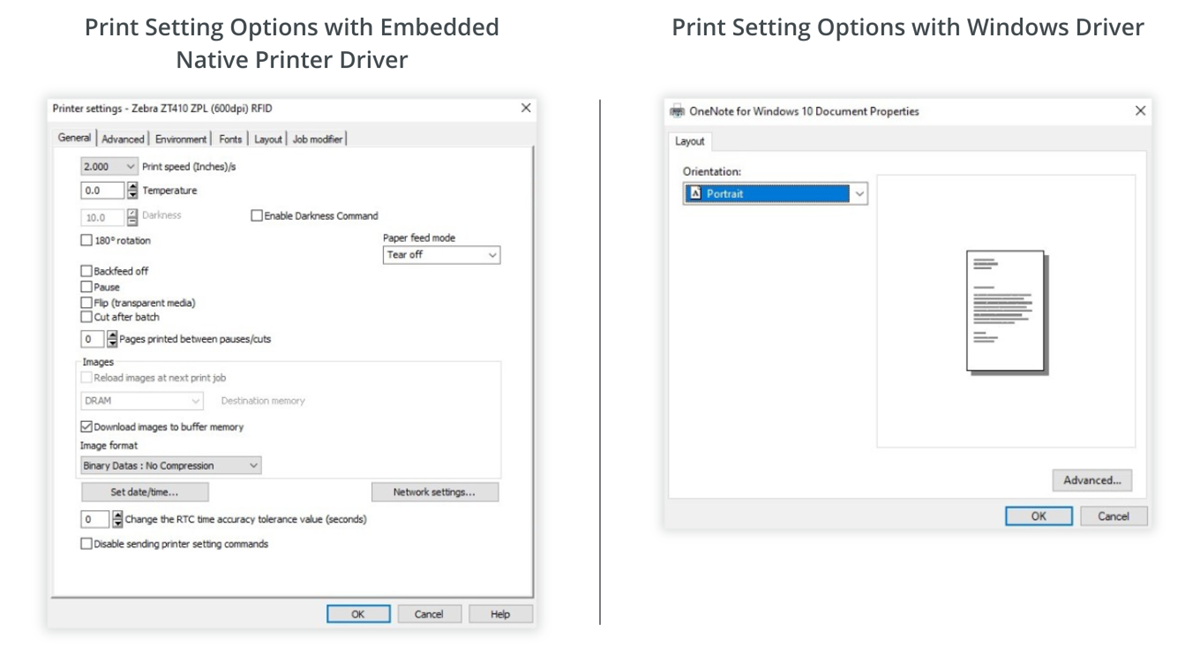
There are several reasons why you should use a printer driver for label printing. First, printer drivers can improve the accuracy of your labels. When you use a printer driver, the data that is sent to your printer is translated into a format that the printer can understand. This helps to ensure that your labels are printed correctly, with no errors or misalignments.
Second, printer drivers can improve the speed of your label printing. When you use a printer driver, the data that is sent to your printer is pre-processed. This helps to reduce the amount of time that it takes for your printer to print your labels.
Printer drivers are especially important for printing barcodes because they allow the printer to understand the specific barcode symbology that you are using. There are many different types of barcode symbologies, each one with its own unique set of requirements. For example, some barcode symbologies require the use of a specific type of printer, while others require the use of a specific type of label. The printer driver will take all of these factors into account and ensure that the barcode is printed correctly.
TEKLYNX offers a range of printer drivers for the most popular label printer models, including Brother, Zebra, Epson, Canon, and many others. Our most up-to-date native embedded printer drivers are already pre-installed in our latest version of software, eliminating the need to go through an installation process. If you are not on the newest version of TEKLYNX software, you can find all our printer drivers on the TEKLYNX website, where you can download the latest version for your specific printer model.
TEKLYNX has developed over 4,000 native label printer drivers to provide the best overall quality for your barcode labeling needs. Our development teams across the globe work closely with printer manufacturers to develop high-quality drivers that optimize printer performance. With our TEKLYNX Driver Service Pack (DSP), our developers are continuously creating and testing new printer drivers as technology evolves.
All TEKLYNX embedded native printer drivers can be found on our website:
Adding, installing, and updating printer drivers for TEKLYNX software is fast and straightforward, creating less downtime in production for you. For step-by-step directions pertaining to printer drivers, visit our TEKLYNX support center here: support.teklynx.com. Below are the steps for adding a printer driver in TEKLYNX software:
How to add a printer driver:
Printer drivers are a critical component of label printing. They enable the computer to communicate with the printer, translate label designs into a language the printer can interpret, and provide users with more printing flexibility and customization options. You can count on TEKLYNX to create reliable printer drivers for faster and more accurate label printing.
Download a free trial of CODESOFT barcode label design software to use our embedded native printer drivers.
Anthony Bieniewski is the Operations and IT Manager at TEKLYNX. Anthony uses his 15+ years of experience in IT infrastructure and security to continue to move TEKLYNX forward with efficient and secure processes and tools. He also leverages that experience in mentoring and coaching TEKLYNX’s support team so that they can continue to pursue best practices when helping our customers barcode better.
Are you tired of paying more for your label design software every time you add a printer? You don’t have to!
READ MORE
Important things to consider when choosing barcode labeling software include label design features and integrations, scalability, regulatory compliance, supported printer drivers, customer support and product training opportunities, licensing options, and implementation process.
READ MORE
Efficiency is all about doing more with less. When looking for opportunities to improve efficiency in your business, don’t forget to look at your barcode labeling system. If labeling has been a “set it and forget it” process, there’s a good chance there is room for improvement.
READ MORE© Telif hakkı 2025 TEKLYNX CORPORATION SAS. Tüm Hakları Saklıdır.
What do you think? Leave us a comment.
Comments will be reviewed and are subject to TEKLYNX’ comment policy. Your email address will not be published publicly.