सर्वश्रेष्ठ वेबसाइट अनुभव के लिए कृपया अपने स्थान और भाषा का चयन करें

Label design software is a powerful tool for creating high-quality barcode labels for manufacturing materials, parts, products, cartons, pallets, shipping containers, etc. It can also be used to print documents like pick lists, pack lists, bills of material, purchase orders, work orders, manufacturing travelers, etc.
If you print labels with variable information, that same variable information is likely what’s also used on pick lists, pack lists, bills of material, and purchase orders. Leveraging your label design software to print corresponding documents saves time and money, improves the integrity of your data across labels and documents, and maximizes the return on investment (ROI) for software you've already invested in.
TEKLYNX label design software and enterprise label management solutions offer a variety of features that help improve the efficiency and accuracy of your labeling processes.
Label and document printing can mean different things depending on the workflow. It is helpful to define what it includes, from traditional printed outputs to modern electronic outputs.
What is label and document printing? When we talk about label and document printing, we’re referring to more than just sending a label design to a physical printer. Modern labeling software makes it possible to create both printed labels and electronic outputs (eOutput)—digital files that serve the same purpose as printed labels or documents but in a format that can be stored, shared, or integrated into business systems.
eOutput means your label or document print job is captured as an electronic file instead of being sent to a physical printer. This gives businesses the flexibility to distribute important information without paper, while still keeping records aligned with compliance and traceability needs.
By understanding that label and document printing can include both physical and electronic outputs, businesses can choose the format that best fits their workflow, whether that’s a printed shipping label or a digital PDF sent to a supplier.
Executing label and document printing from your label design software can improve your ROI by:
"Being able to leverage my existing TEKLYNX labeling solution to print and rapidly update my pack lists was a game changer,” said Rob Case, Lead Application Analyst at Moen. “There’s nothing better than getting all we can from an existing investment."
CODESOFT supports single and multi-page label or document template design using GridField, a dynamic object creation tool that allows you to manipulate and alter your dynamic templates quickly. You can manage multiple data types (text, barcodes, images) in one object, making it a more efficient way to adjust or reorganize data within a label or document template.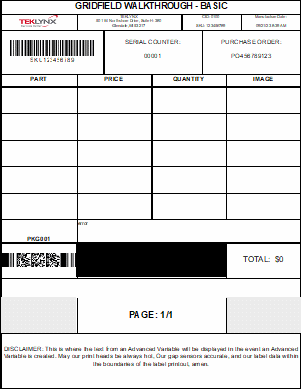
With GridField, you can add multiple database records to one template, which increases flexibility for creating labels and documents – this is extremely useful for businesses that print labels along with pick lists, pack lists, bills of material, purchase orders, work orders, or manufacturing travelers.
For example, leveraging GridField, you can generate a list of products for a purchase order and include the part numbers, prices, quantities, and images. This feature automatically collapses and expands the grids (or cells) to accommodate the data, so there’s no need to manually resize the template one database record is longer than another. GridField also automatically spans across multiple pages based on the number of database records that need to be printed.
GridField allows Entertainment Earth to more easily and efficiently design and print work orders. For example, Entertainment Earth uses GridField when shipping Amazon packages. When order data is received, GridField organizes the details and pricing for all items within the order into a neat and efficient grid on the work order.
To learn more about GridField, common uses, and how to create and configure GridField objects, you can watch our Using GridField in CODESOFT webinar recording.
Note: Attending the basic and advanced training webinar for CODESOFT is highly recommended for new users of the software, as basic and advanced training topics are not covered in the GridField webinar.
After creating documents in CODESOFT with tools like GridField, the next step is understanding how to generate those documents as electronic outputs. Let’s look at how you can easily print to formats like PDF, XPS, or image files directly from your TEKLYNX software.
TEKLYNX Customer Support can answer your questions and we offer professional services like custom label design if you want to leverage features like GridField to help you maximize your investment, but don’t have internal resources to spare. Regardless of the complexities and customization required by your business, or the size of your label design or document printing needs, our professional services team can help get you up and running quickly without using up your internal resources.
If your business prints pick lists, pack lists, bills of material, purchase orders, work orders, or manufacturing travelers as well as labels, consider streamlining by doing all of that through your label design software. Download a 30-day trial of CODESOFT to get started with label and document printing.
You can also download a GridField label sample file to use during your trial.
Nick Recht is the Sales Manager for the Americas region at TEKLYNX RFID and barcode label solution provider. He leverages his passion for using technology to add value to businesses and his 15 years of AIDC experience to help organizations of all sizes barcode better. When he is not working, he is driving one of his daughters to a practice of some sort or doing a project around the house.
Connecting your labeling system with your current business systems, like an enterprise resource planning (ERP) system or warehouse management system (WMS), can boost your ROI without investing in a new system. By using what you already have and adding automated labeling, you can tap into your existing data to get a clearer view of operations.
READ MORE
This blog will discuss what a printer driver is, types of printer drivers, their importance in labeling, and how to get them.
READ MORE
Important things to consider when choosing barcode labeling software include label design features and integrations, scalability, regulatory compliance, supported printer drivers, customer support and product training opportunities, licensing options, and implementation process.
READ MORE© कॉपीराइट 2025 TEKLYNX CORPORATION SAS. सर्वाधिकार सुरक्षित।
What do you think? Leave us a comment.
Comments will be reviewed and are subject to TEKLYNX’ comment policy. Your email address will not be published publicly.