Vui lòng chọn địa điểm & ngôn ngữ của quý vị để có trải nghiệm website tốt nhất
Vui lòng chọn địa điểm & ngôn ngữ của quý vị để có trải nghiệm website tốt nhất

When labor shortages happen, but consumers continue to want their products quickly, companies are forced to focus their resources on the most critical areas of their business. While labeling is absolutely a critical business function, it doesn’t need to use up valuable person-hours. When your company faces labor shortages, here are seven key ways to make labeling less manual so your staff can focus on other value-added activities.
When you need to design new labels or generate new barcodes, use helpful wizards to make the process quicker and easier. Built-in wizards walk you through each step of adding text, barcodes, or images, helping you to get it right the first time.
LABEL MATRIX barcode label design software includes a text object wizard, an image wizard, and a barcode wizard to assist in placing objects onto your label. It also includes a helpful wizard for adding printers.
LABELVIEW and CODESOFT offer new label wizards to help set up your label template, as well as text, image, and barcode wizards. You can even easily generate GS1 barcodes using the GS1 barcode wizard.
Using built-in wizards in your label design software not only saves time for you and your users, it also ensures that your objects are created accurately and reduces the need for additional edits. All that time saved can be dedicated to different value-added activities.
Once you’ve created your label, you must create a way to get the proper data onto it. The most basic method of data input is a When Printed field. A When Printed field is simply a form that is presented at print time. The print user keys in the correct data and prints the label. Sounds simple, right?
In reality, relying on When Printed fields burdens your print users with extra work and leaves your labels vulnerable to manual errors. Extra work is precisely what you want to avoid when you’re understaffed! Luckily, there’s a better way.
Instead of forcing your print users to key in data at print time (and hoping they don’t make a mistake!), you can connect your label template to your business database. Whether your database is a spreadsheet such as Excel, Excel Online, or Google Sheets, or it’s a Microsoft Access database, or it’s part of your business system like Oracle or SAP, your labeling software can create a connection to that database.
Creating a database connection is easy, and there’s even a wizard for it in LABELVIEW and CODESOFT. Simply select your database, select your table, and choose the fields you want to use on your label. Then, click and drag those fields onto the label as text, barcodes, or images. You can then toggle through the records and watch the data change.
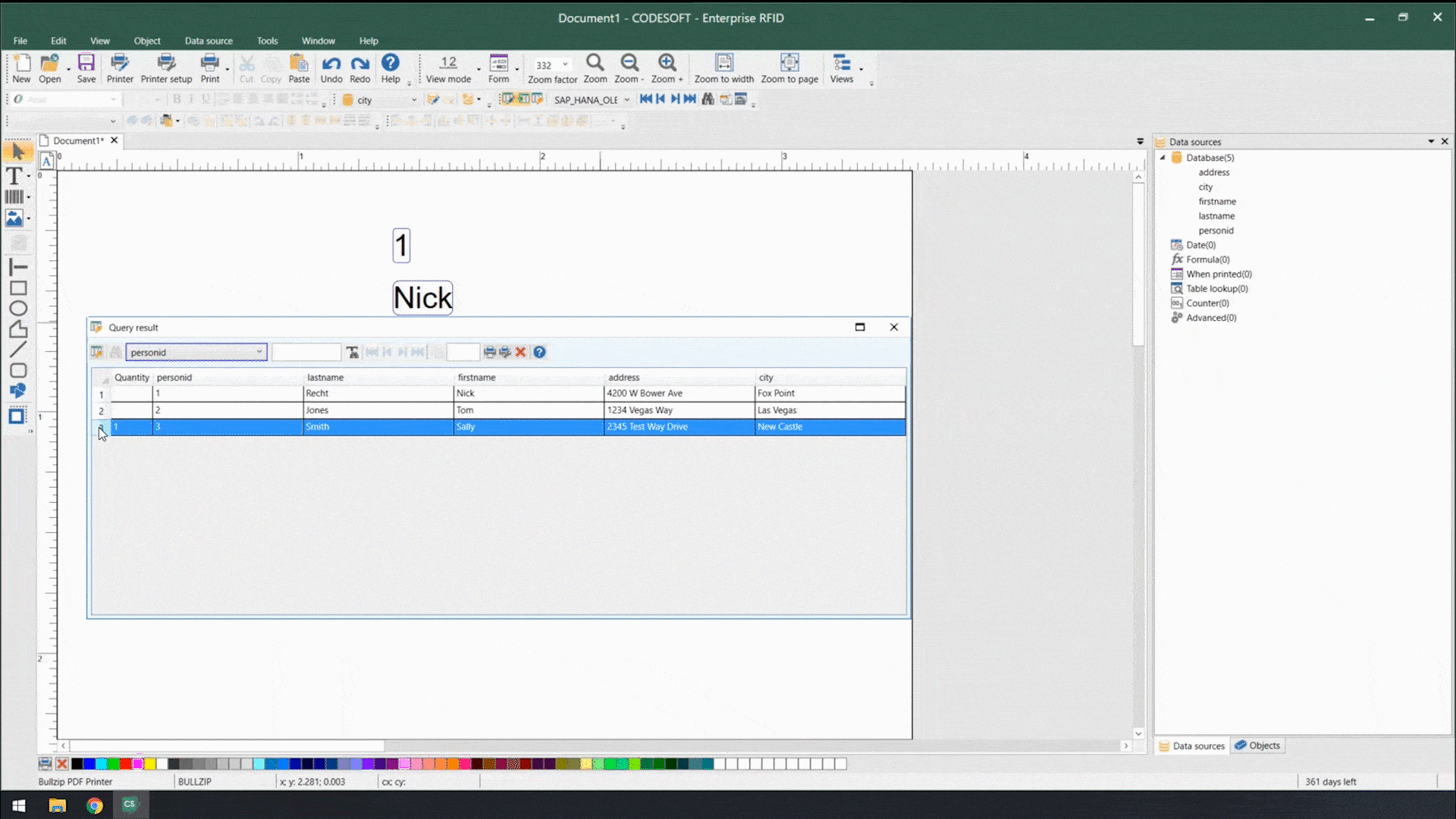
With database connections, your user can simply select the relevant database record at print time. This saves time for your print user, allowing them to get back to other value-added work. Even better, it reduces the risk for labeling errors that can cause expensive delays or rejected shipments.
When manual data entry at print time is truly unavoidable, you can leverage custom label print forms to make data entry easy and accurate. In LABELVIEW and CODESOFT, label print forms can be completely customized to create your ideal label printing process.
Custom label print forms offer a wide variety of field options: text, incrementing numbers, sliders, date pickers, and more. You can also place data validation on the field, such as forcing a phone number to be in a specific format or only allowing a maximum of 10 characters.
In LABELVIEW and CODESOFT 2021 and newer, we’ve made it even easier to create a custom label print form. If you’ve been using the default print form for When Printed fields, you can easily convert the default print form to a custom print form, select the proper settings, and instantly gain efficiency. Watch the video to learn how:
Customized label printing forms turn manual data entry from a difficult, time-consuming task to a quick and low-effort way to get accurate print-time data onto your label.
If your labels need to contain print-time data such as a weight or value scanned from a barcode, CODESOFT’s advanced feature PortWatch can help your print users gather that data automatically.
PortWatch listens to a port for communication from a connected device, such as a scale, scanner, keyboard, or PLC (Programmable Logic Controller). When data is received, PortWatch automatically prints the label with the correct data. In most cases, your users don’t even have to click the Print button.
One CODESOFT customer uses PortWatch to print labels for their cheese product. Because each piece has a slightly different weight, they use PortWatch to gather the accurate weight and automatically print the label containing the weight and other data. As soon as one label is printed, PortWatch goes back to listening for the next value.
Automating data entry eliminates the need for print time users to manually key in data, saving time and reducing the risk for mistakes.
So far, our tips to make labeling less manual have reduced the number of manual touchpoints for your print users. But what if we could completely eliminate manual touchpoints from your label printing process?
We often find that our customers have all the data needed for their labels within their business system. Whether it’s Oracle, SAP, or any other ERP or business system, our label print automation solution, SENTINEL, can monitor the system for a printing trigger. Here are some examples of common printing triggers:
Any of these actions can generate flat text file or a new or updated database record behind the scenes. SENTINEL monitors a watch folder or the database and triggers a label print job based on the database record.
SENTINEL relies on an exceptionally light integration with your business system, so no matter what your label printing trigger is, SENTINEL can accommodate it. Thanks to the light integration, upgrading your business system often has a minimal impact on your label printing process.
When you integrate your business system into your label printing process, you can fully eliminate manual touchpoints for your workers. This allows staff to focus fully on tasks necessary for your operations, other than label printing. Read our ERP eBook to learn strategies for building the business case for implementing labeling integration with your ERP system.
Our first five tips focused on improving the experience for the print users. The IT department deserves some help too! Managing a hodgepodge of label software licenses can cause wasted time, additional stress, and frustrating gaps in license availability.
We often hear that companies have a mix of label software brands, versions, and license types. An unstandardized labeling environment is a recipe for frustration. Some licenses may get upgraded while others are left behind. This can cause additional issues with label files that are not compatible with older versions. When you upgrade the operating system on your workstations, older software versions may not be supported.
To lighten the burden on your IT team, standardize and centralize your label software licenses. Follow these key steps:
At TEKLYNX, we offer a wide variety of flexible licensing options. We’re here to help you find the right fit for your business and can assist with special situations such as pro-ration for subscription licenses. Just give us a call.
Sometimes, when you’re dealing with a labor shortage, you simply don’t have time for everything that needs to be done. When this is the case, lean on professional labeling experts to help.
Our professional services team assists with label creation, label file conversion, assisted installation, customized training, custom interface development, and consulting. Need help implementing the strategies in this blog post? With over 50 years of combined experience in labeling, we’re here to help make your labeling process better.
Using one or more of these strategies can add automation to your labeling process, make labeling less manual, and maximize your staff's time for value-added activities. When your company is understaffed and facing a labor shortage, a less manual labeling process can make a big difference. Get in touch with TEKLYNX today to discuss implementing these strategies at your company.
Jenna Wagner, Global Marketing Director, is a successful strategic marketing executive with over 20 years of marketing experience in software technology and consulting services. She is a creative, dynamic, results-driven leader who possesses a passion for developing her teams. She leverages her deep understanding of the solutions and industries she serves to deliver impactful customer value throughout the global supply chain to help organizations barcode better.
As our world moves towards a digital transformation, automation is a crucial tool for a thriving business. By automating processes, companies can make their workflows faster and more efficient, enabling them to do more with less. This blog will go over how to automate your label printing and how TEKLYNX can help in providing solutions.
READ MORE
When it comes to your barcode labeling software solution, implementing lean labeling and continuous improvement principles to your labeling environment reduces waste in label printing and saves you money.
Barcode label printing software offers an array of benefits to businesses of all sizes. So, how should a small business owner choose the best barcode label printing software? Consider your label printing needs today, but don't forget to look to the future. Follow these tips.
READ MORE© Bản quyền 2024 TEKLYNX CORPORATION SAS. Bảo lưu mọi quyền.
What do you think? Leave us a comment.
Comments will be reviewed and are subject to TEKLYNX’ comment policy. Your email address will not be published publicly.